5 Critical Small Business Website Problems That Are Killing Your Conversions (And Costing You Customers)
Your website works harder than any employee you’ll ever hire. It’s your 24/7 salesperson, your digital storefront, and often the deciding factor between gaining a new customer and watching them choose your competitor. Yet most small business owners have no idea their website problems are silently sabotaging their success.
Search engines reward a well-designed websites that provide exceptional user experiences, but they penalize sites that frustrate visitors. Consider this harsh reality: 94% of first impressions relate to web design, and website users form these judgments in just 0.05 seconds. Meanwhile, 88% of online consumers are less likely to return after encountering broken elements or poor usability.
The biggest challenge facing small businesses isn’t a lack of potential customers; it’s websites that fail to convert visitors into buyers. Search engine crawlers constantly evaluate how users navigate your site, and poor performance directly impacts your visibility. Today, we’ll expose the five critical website problems costing you money and show you exactly how to create solutions that both search engines and customers love.

Website Problem #1: Your Site Looks Outdated and Unprofessional
First Impressions Determine Everything
Modern website users expect a responsive web design that rivals Fortune 500 companies. They don’t care that you’re a small business—they judge your credibility instantly based on visual appeal and functionality across all devices.
Stanford’s Web Credibility Research reveals that 46.1% of people judge a company’s trustworthiness primarily on web design quality. Outdated aesthetics & styles signal outdated business practices, making potential customers feel less confident about choosing your services.
Critical website problems destroying trust:
- Flash elements that don’t work on mobile devices
- Non-responsive designs that break on small screens
- Cluttered web pages with competing elements
- Generic stock photos that look obviously fake is a mistake
- Poor color schemes with insufficient white space
- Hard-to-read fonts that strain users’ eyes
- Broken elements like missing images or dead links
Real impact on business: Website users leave within 15 seconds when they perceive unprofessional design. Search engines track these quick exits, interpreting them as poor user experience signals that lower your rankings.
Industry expert insight: Leading web design agencies emphasize that modern websites must create great first impressions while guiding users toward specific actions. Your target audience expects intuitive navigation and professional presentation that builds trust immediately.
Developer best practices to support immediate improvement:
- Implement responsive web design that works on all devices
- Use plenty of white space to create clean, professional layouts
- Choose easy to read fonts consistently throughout your site
- Optimize images for fast loading across desktop and mobile
- Test all links and fix broken elements immediately
Pro tip: Use tools like lighthouse (Googles recommended Mobile-Friendly) Test to ensure your business website meets modern standards that both users and search engines expect.
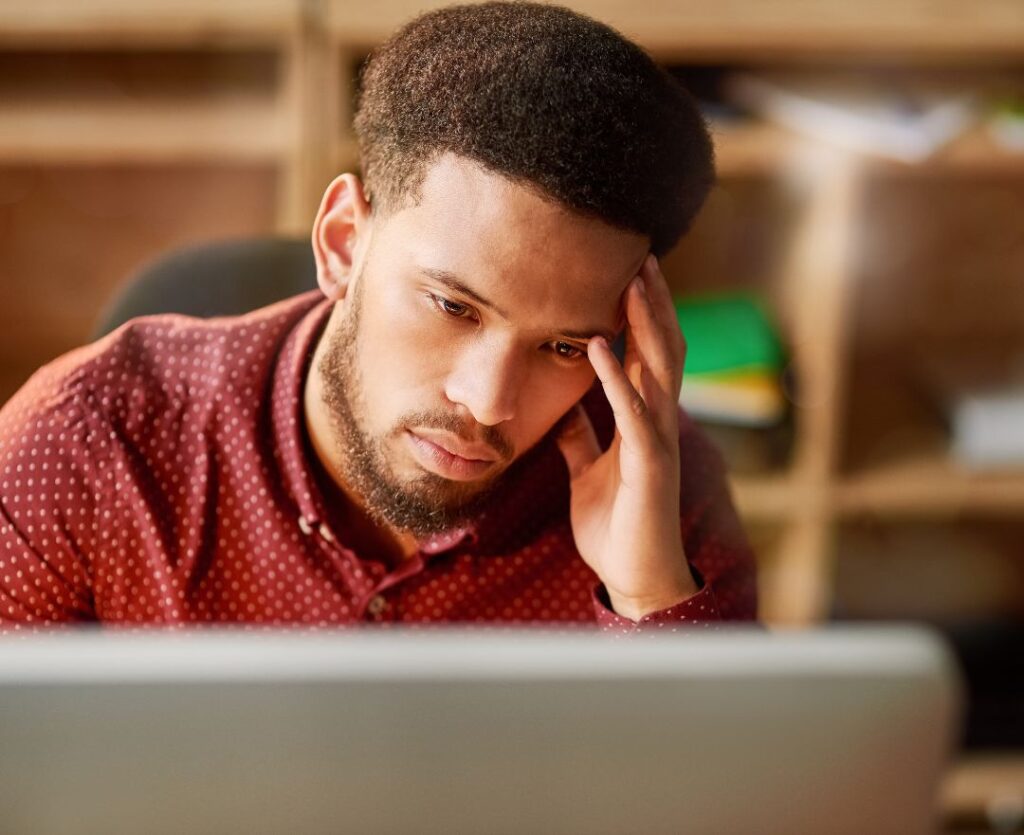
Website Problem #2: Slow Loading Times Kill Conversions
Every Second Counts for Search Engines and Users
Page speed isn’t just about user convenience—it’s a critical ranking factor that search engines use to evaluate website quality. Google’s research shows that as loading times increase from 1 to 3 seconds, bounce rate increases by 32%. Reach 5 seconds, and you’ve lost 90% of visitors.
Mobile devices demand even faster performance. 53% of users abandon sites that take longer than 3 seconds to load on their phone. This creates devastating impact since 60% of local business searches happen on mobile platforms.
What’s Slowing Your Site to a Crawl:
- Unoptimized images that consume excessive bandwidth
- Too many plugins creating code bloat
- Poor hosting services that can’t handle traffic
- Large file sizes without proper compression
- Multiple external scripts loading simultaneously
The compound effect on business: Slow websites rank lower in search results, creating a cycle where fewer potential customers find you, and those who do immediately leave. Search engine crawlers interpret slow speeds as poor user experience, directly impacting your visibility.
Conversion rate impact: Neil Patel’s research demonstrates that a 1-second delay in page response results in a 7% reduction in conversions. For businesses generating $100,000 annually online, this represents $7,000 in lost revenue.
Developer solutions for speed optimization:
- Compress all images using modern formats like WebP
- Minimize CSS and HTML file sizes
- Choose quality hosting optimized for performance
- Implement caching to reduce server response times
- Remove unnecessary plugins and scripts
Advanced tip: Aim for loading times under 2 seconds to outperform most competitors and satisfy both search engines and users.

Website Problems #3: Your Site Fails on Mobile Devices
Mobile Design Determines Search Engine Success
Responsive web design isn’t optional—it’s survival. Google’s mobile-first indexing means your mobile site determines search rankings. Poor mobile experiences equal invisible business in today’s internet landscape.
Local businesses feel this impact severely. “Near me” searches have grown 500% in recent years, with 76% of people who search for local services visiting a business within 24 hours. If your mobile site frustrates them, they’ll choose competitors with better mobile design.
Mobile website problems destroying conversions:
- Text too small to read without zooming
- Buttons smaller than fingertips (minimum 44px required)
- Navigation menus that don’t work on small screens
- Pop-ups impossible to close on mobile devices
- Contact forms that break on mobile platforms
- Phone numbers that aren’t clickable links
Real-world business impact: BrightLocal’s research shows 88% of consumers who perform local searches on mobile devices call or visit businesses within 24 hours. Mobile failures directly translate to empty phone lines and lost sales opportunities.
Search engine perspective: Google’s algorithms prioritize mobile-friendly websites because they provide better user experiences. Sites that frustrate mobile users receive lower rankings, reducing visibility to potential customers searching for your services.
Stop Mobile Users From Bouncing Forever:
- Implement responsive design that adapts to all screen sizes
- Test navigation functionality on actual mobile devices
- Ensure fast loading times specifically on mobile networks
- Make contact information easily accessible and clickable
- Simplify forms for mobile completion
- Test all important elements across different devices

Website Problem #4: Users Can’t Navigate or Take Action
Clear Paths Create Conversions
Navigation problems represent one of the most common small business website problems. When website users can’t figure out how to contact you or understand your services, they abandon their tasks and choose competitors with clearer user experiences.
HubSpot’s conversion research reveals that web pages with single, focused calls-to-action convert 371% better than pages with multiple competing options. The psychology is simple: confused visitors make no decisions and leave your site.
Navigation and usability problems:
- No clear primary action on landing pages
- Contact information buried in complex menus
- Multiple competing calls-to-action creating confusion
- Vague button text like “Learn More” or “Click Here”
- Search bar functionality that doesn’t work properly
- Menu structures that don’t make logical sense
Impact on user research and decision-making: When potential customers can’t easily find information about your services, pricing, or contact methods, they can’t make informed decisions. This forces them to look elsewhere for businesses that better guide users through the conversion process.
Search engine evaluation: Google’s algorithms analyze how users navigate your site, measuring time spent, pages visited, and task completion rates. Sites that confuse visitors receive lower rankings because search engines prioritize websites that help users accomplish their goals.
Guide Users Straight to Your “Buy Now” Button
- Create one dominant call-to-action per page
- Use action-oriented button text that describes the next step
- Place contact information prominently on every page
- Implement logical menu structures with clear categories
- Add internal links that help users find related information
- Consider AI chat tools to assist visitors immediately
Expert insight: Test your navigation by asking three people unfamiliar with your business to complete specific tasks on your website. Their struggles reveal exactly where you’re losing potential customers.

Website Problem #5: Your Content Doesn’t Meet User Needs
Insert an Interactive FAQ Question generator
Content Must Answer Questions and Build Confidence
Semrush’s research shows that successful websites focus on creating relevant content that directly answers user questions, yet most business websites feature generic, templated copy.
Local customers have specific questions: pricing, service areas, availability, and proof of expertise. Websites that fail to address these concerns send visitors to competitors who provide the answers they need to feel confident making decisions.
Content problems preventing conversions:
- Generic service descriptions without local relevance
- Missing pricing information or clear next steps
- No customer testimonials or reviews to build trust
- Outdated information like old copyright dates
- No FAQ sections addressing common user questions
- Service area information that’s unclear or missing
- Content that doesn’t match what users searched for
Search engine content evaluation: Google’s algorithms analyze whether your content satisfies user intent. Pages that don’t answer questions or help users complete tasks receive lower rankings. Search engines reward websites that provide comprehensive, helpful information that meets user needs.
Content strategy for better conversions:
- Create FAQ pages targeting actual customer questions
- Include specific service area and pricing information
- Add recent customer testimonials and case studies
- Update all content regularly to maintain freshness
- Write service descriptions focusing on customer benefits
- Use local keywords naturally throughout your content
- Ensure SSL certificates are properly configured for security
User research insight: Answer the Public data shows that question-based searches represent 64% of local business queries. Websites that directly answer these questions rank higher and convert more visitors into customers.
Advanced approach: Monitor your website analytics to identify which pages have high bounce rates, then improve those specific pieces of content to better serve user needs.
The Real Cost of These Website Problems
Multiple Issues Create Compound Business Damage
Small business website problems don’t exist in isolation—they combine to destroy your online presence. A slow, non-mobile-friendly site with unclear navigation doesn’t just lose individual visitors; it damages your search engine rankings and long-term business growth.
Calculate your actual losses: If your business website receives 100 visitors monthly and should convert 5% into customers worth $500 each, that represents $2,500 in monthly revenue potential. Website problems can reduce conversion rates to 1% or lower, costing over $2,000 monthly in lost business.
The Compounding Cost of Website Neglect
- Lower search engine rankings reduce organic traffic
- Poor user signals hurt future search visibility
- Negative first impressions damage brand reputation
- Frustrated customers often share bad experiences
- Competitive disadvantage grows stronger over time
Real business example: A local service company increases monthly leads from 12 to 47 by fixing mobile responsiveness and adding clear contact buttons.
Strategic insight: Website improvements create positive momentum—better user experiences lead to higher search rankings, which bring more qualified traffic, creating growth cycles instead of decline.

Stop Losing Customers to Fixable Website Problems
These five website problems represent thousands in lost revenue for small businesses. Every day you delay fixes, competitors capture potential customers who should choose your services.
Search engines reward websites that provide excellent user experiences while penalizing sites that frustrate visitors. Your business deserves a website that works as hard as you do—one that converts visitors into customers instead of sending them away.
Take immediate action:
- Test your site speed using Google PageSpeed Insights
- Check mobile functionality on actual devices
- Ask customers what confused them about your website
- Audit your navigation and eliminate competing calls-to-action
- Review content to ensure it answers user questions
Ready to transform your website from customer-repelling to customer-converting? Start with a comprehensive website analysis to identify exactly which problems are costing you business.
Don’t let easily fixable website problems destroy your success. Every visitor lost to poor website design is revenue that should be yours.
Interactive Website Assessment Tools
Speed Testing Tools:
- Google PageSpeed Insights – Official recommendations for mobile and desktop
- GTmetrix – Comprehensive performance analysis with actionable tips
- Pingdom – Real-world testing from multiple global locations
Mobile-Friendly Testing:
- Google Mobile-Friendly Test – Official mobile compatibility assessment
- Responsive Design Checker – View your site across multiple device sizes
- Mobile-First Index Testing – Ensure search engines can crawl your mobile site

Complete Website Problems Checklist – Get to the Root of It
Stop guessing, start fixing – our deep-dive analysis reveals exactly what’s broken. Review your website and give yourself one point for each item you can honestly check off.
Design & Professional Appearance:Loading Speed & Performance:
Mobile Device Experience:
Responsive web design works on small screens
Text readable without zooming required
Buttons large enough for mobile users
Navigation menu functions properly on mobile
Contact forms work on all mobile devices
Navigation & User Experience:
Clear primary call-to-action on each page
Contact information is easily found
Logical menu structure and internal links
Search bar functionality (if included)
Users can complete tasks without confusion
Content That Converts:
Content addresses specific customer questions
Service information includes pricing and areas
Recent customer testimonials and reviews
Updated information with current dates
SSL certificate is properly configured
Your Website’s Report Card:
Honor Roll Website (20-25 points): Excellent Foundation
Congratulations! Your website demonstrates strong fundamentals across all key areas. You’ve built a solid digital presence that’s ready for advanced optimization and growth strategies.
Your Next Steps:
- Advanced AI Chat Integration: Implement sophisticated chatbots and AI-powered customer service tools to enhance user experience and capture more leads automatically
- Local SEO Domination: Optimize Google Business Profile, local citations, and location-based content to dominate your local market
- Strategic Paid Media Campaigns: Launch targeted Google Ads, Facebook, and LinkedIn campaigns to scale your reach and drive qualified traffic
- Advanced Analytics & Conversion Optimization: Implement heat mapping, A/B testing, and advanced tracking to maximize your existing traffic’s value
- Content Marketing Acceleration: Develop thought leadership content, video marketing, and email nurturing sequences to establish industry authority
Solid B+ Performance (15-19 points): Good with Improvement Opportunities
Your website has strong bones but needs strategic enhancements to reach its full potential. Focus on addressing key gaps while building on your existing strengths.
Your Next Steps:
- Technical SEO Audit & Fixes: Address site speed, mobile optimization, and crawlability issues that may be limiting your search visibility
- Content Gap Analysis: Identify and create missing content that your target audience is searching for
- User Experience (UX) Optimization: Streamline navigation, improve page layouts, and optimize conversion paths
- Local Listing Management: Ensure consistent NAP (Name, Address, Phone) across all online directories and platforms
- Basic AI Chat Implementation: Add intelligent chatbots to capture leads and answer common customer questions 24/7
- Targeted PPC Testing: Start with small-budget campaigns to test messaging and identify high-converting keywords
Needs Improvement Zone (10-14 points): Significant Issues Need Immediate Attention
Your website has fundamental issues that are likely costing you customers daily. Immediate action is required to establish a professional online presence that converts visitors into leads.
Your Immediate Action Plan:
- Website Foundation Rebuild: Complete rebuild or technical overhaul focusing on site speed, mobile responsiveness, and basic SEO structure
- Professional Design & Branding: Modernize your visual identity to build trust and credibility with potential customers
- Essential Content Creation: Develop core pages (About, Services, Contact) with clear value propositions and calls-to-action
- Google Business Profile Setup: Claim and optimize your local listings to appear in local search results
- Basic Security & Reliability: Implement SSL certificates, regular backups, and security monitoring
- Lead Capture System: Install contact forms, phone tracking, and basic customer relationship management tools
- Emergency SEO Fixes: Address critical issues preventing search engines from finding and ranking your site
Ready to Move Up a Grade Level?
No matter where your website currently stands, Roots Digital has the expertise and proven strategies to elevate your online presence. Our comprehensive approach ensures every improvement builds toward measurable business growth.
Contact the Roots Digital by Trebletree team today for a detailed website analysis and customized improvement plan tailored to your specific score and business goals.



