Updated March 2023
Your website could use a refresh, and your social media content could use some pizzazz, but there’s no budget for a photoshoot. How do you source images for digital content that will represent your brand (or your client’s) on a shoestring budget? A small budget doesn’t mean you have to give up on impactful visuals. It also isn’t an excuse to use images you found on a Google image search and don’t have rights to use. Here are five simple ways to source awesome images that can be used legally in your digital content.
How to Source Free Images
In today’s digital age, visuals play a crucial role in enhancing the overall appeal of online content. Whether it’s a blog post, a social media update, or a website design, the right image can grab the viewer’s attention and add context to the message being conveyed. However, the use of copyrighted images without permission can lead to legal trouble and hefty fines, making it important to know how to source images for free. We’ve got a few tips to share to make sure you find images that enhance your digital projects.
Here are four free and simple ways to source awesome images that can be used legally in your digital content:

Photo by RF._.studio from Pexels
1. Take Your Own Photos
While not an ideal situation, especially if even amateur photography seems daunting to you. But with today’s smartphones, we all have quality cameras in our pockets. Taking your own photos is a great option for specific concepts that need to be exact representations of your content, or for photos of your products. The two biggest things to remember when it comes to awesome cell phone photos are light and composition. Natural light is much more forgiving and will lead to clearer, brighter photos. If natural light isn’t an option, purchase some basic lighting to help out the limited low-light capabilities of your cell phone camera. When it comes to composition, some of us have a knack for it and some of us don’t. If you fall into the latter bucket, start by finding photos similar to what you want and use them for inspiration. What layers do they have? Where is the focus of the photo? You can learn a lot from your research. More tips on our favorite budget items for your DIY photo studio next month.
2. Check free stock imagery sites first.
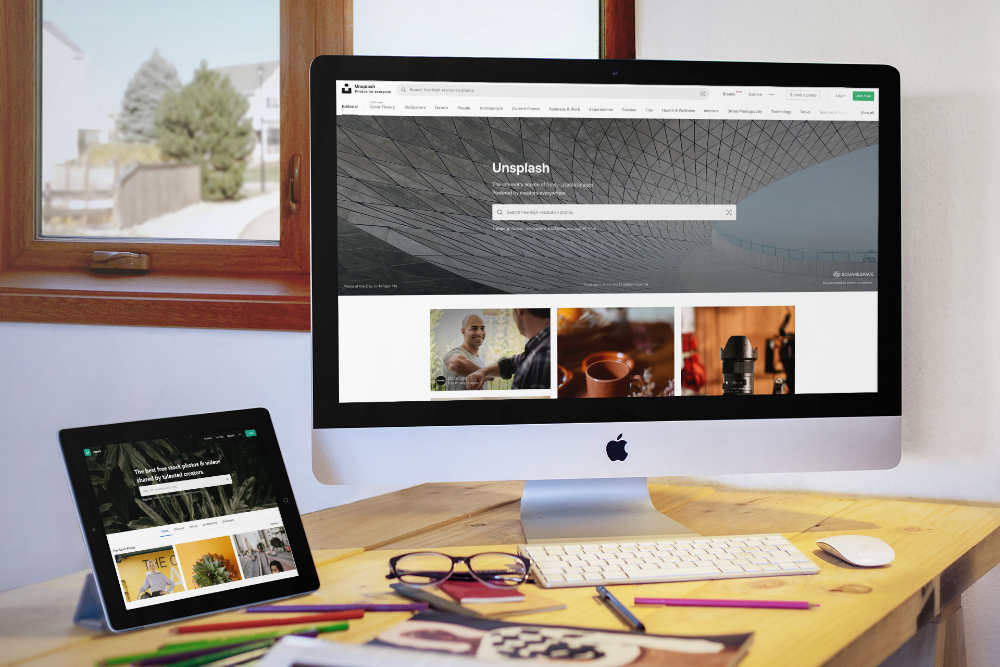
Free stock photo sites are a website developer’s best friend. Our favorites are Unsplash, Pexels and Pixabay. We always do a search on the free sites before searching on paid stock photo sites. Sometimes you can find just what you’re looking for on a free site. Very specific photos may be difficult to find but if you have some flexibility, it can save you some serious cash. Remember to read the license terms on each site to make sure your use is acceptable. Reselling the images as your own is the #1 no-no. For example, you can’t use a free stock photo and then charge your client for that photo.
3. Creative Commons Images
One of the most popular sources is Creative Commons, a non-profit organization that provides a platform for photographers and content creators to share their work under various licenses, allowing others to use and modify them for free. Sites like Pixaby and Pexels already tap into Creative Commons images but there are some other ways you can search for these images for your projects.
First, you can use Creative Commons search engines. There are several search engines dedicated to Creative Commons images, such as CC Search, which searches across various platforms, including Flickr and Google Images, for images that are available under Creative Commons licenses.
Flickr is a popular photo-sharing platform that has a large collection of images available under Creative Commons licenses. To find Creative Commons images on Flickr, go to the advanced search page and check the “Only search within Creative Commons-licensed content” option.
Google Images also allows users to filter their search results by usage rights. To do this, enter your search query, click on “Tools,” then “Usage rights,” and select “Labeled for reuse with modification” or “Labeled for reuse” to find Creative Commons images.
When using Creative Commons images, it’s important to check the license terms and attribution requirements. Some licenses require attribution, while others do not. Make sure you comply with the terms of the license to avoid any legal issues.

Photo by Callie Morgan on Unsplash
4. Tap into user-generated content.
This last free image source is a bit of a wild card, but if you’ve got a decent brand presence and social following, user-generated content could help you fill in where your marketing budget for stock photos is lacking. You can offer free products to followers in exchange for them posting photos and giving you permission to use their content. You could also run a contest for photo submissions. Just make sure you’re upfront as to how the images will be used so there are no surprises. We wouldn’t recommend this strategy for website images, but it’s a great way to fill your social media calendar with shots of your products.
How to Find Images on a Budget
Finding inexpensive stock images can be a great way to add professional-quality visuals to your projects without breaking the bank. Here are some tips to help you find affordable stock images:
1. Collaborate with a photographer or content creator.

Is there a photographer or content creator that has images that you could use? Considering working with them share their photos on your website and social media with permission. This is especially great if you both have a similar size following and can help each other reach a different set of followers. Remember that influencers work hard to create their content and may also charge for photo usage. This still may be more affordable than a professional photographer and is worth exploring if it’s the right fit.
2. Find a more exact match with paid stock photos.

When the free sites just aren’t cutting it, paid stock photo sites will offer a wider range of options and more high-quality images. Paid stock photo sites are still much more affordable than a photoshoot so if you can find that perfect website hero, it’s usually worth the investment. Adobe’s stock photo library has an extensive library and high-quality photos and videos. At about $10 for one standard image asset, you can certainly find a small budget for the perfect shot. Bigstock has a large library as well although we find the quality to be higher on Adobe. Bigstock has many plan options based on how often and how many photos you’ll need. For photos that are more artistic and have an editorial feel, we are big fans of Stocksy. An artist-owned cooperative, Stocksy prides itself on unique and authentic imagery.
Many stock photo agencies offer subscription plans that allow you to download a certain number of images per month at a discounted price. If you have ongoing needs for stock images, a subscription plan may be a cost-effective option for you. If you have some time to search for stock imagery, some stock photo agencies offer free trials or promotions that allow you to download a limited number of images for free or at a discounted price. Keep an eye out for these offers and take advantage of them when they become available.
3. Easily create custom graphics content on a budget.

Canva and Adobe Express are two popular design tools that offer a range of features and benefits for creating visual content. Here are some of the benefits of each:
Canva
When you need a bit more than a photo and hiring a graphic designer is out of the question, we love the options provided by Canva. This online design too gives you thousands of templates that can easily be edited to match your colors and branding. The free version will get you a lot, but if you want to save color palettes, have access to more photo options, and even upload your own fonts, the Pro version is worth the investment.
- User-friendly interface: Canva’s intuitive drag-and-drop interface makes it easy for users to create professional-quality designs, even if they have no prior design experience.
- Large library of templates and graphics: Canva offers a vast library of templates, graphics, and other design elements that users can use to create customized designs quickly and easily.
- Collaboration features: Canva allows users to share designs with others and collaborate in real time, making it an ideal tool for teams working on projects together.
- Affordable pricing: Canva offers a range of pricing plans, including a free version, making it an accessible option for individuals and businesses of all sizes.
- Mobile app: Canva has an app that can help you create graphics on the go. (we prefer to use it on a desktop but it’s a great option if you’re in a pinch.)
Adobe Express
Adobe Express also has a free version to get you started and like Canva, they offer easy-to-update templates and loads of free design assets.
- Integration with Adobe Creative Cloud: Adobe Express is integrated with Adobe Creative Cloud, which allows users to easily transfer projects between Adobe Express and other Adobe products like Photoshop or Illustrator.
- Easy customization: Adobe Express’s templates and design elements are easily customizable, allowing users to create unique designs quickly and easily.
- Animated graphics: Adobe Express allows users to create animated graphics and videos, which can help make their content more engaging and dynamic.
- Mobile app: Adobe Express has a mobile app, which allows users to create and edit designs on the go.
Make it Beautiful!
No matter what digital project you have on your plate, the right imagery can make a huge difference. Stop blaming your lackluster digital content on your small photography budget. Even the smallest budget can get you an amazing-looking site and social media profiles. You just have to do a little digging and get creative.
Need help getting focused on your digital presence? Contact us today to see how we can support your team.




